一、功能实现
在近期开发的活动页面中需要实现九宫格转盘抽奖的功能,使用vue框架,这里记录一下具体功能实现的方法。
二、具体实现方法
- 抽奖相关信息如奖品信息,抽奖次数等由服务端接口获取
- 前端展示九宫格奖品信息,并实现点击抽奖后九宫格的顺时针点亮转动
转动效果实现是每次点亮对应li标签的背景颜色
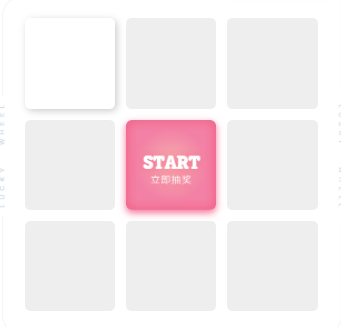
三、具体代码实现
1.vue的html模板
该部分实现的方法略微有些繁琐,具体代码如下:<template> <div class="draw-cnt"> <ul> <li :class="activeIndex === 0 ? 'active' : ''"></li> <li :class="activeIndex === 1 ? 'active' : ''"></li> <li :class="activeIndex === 2 ? 'active' : ''"></li> <li :class="activeIndex === 7 ? 'active' : ''"></li> <li class="drawbtn" @click="startDraw"></li> <li :class="activeIndex === 3? 'active' : ''"></li> <li :class="activeIndex === 6 ? 'active' : ''"></li> <li :class="activeIndex === 5 ? 'active' : ''"></li> <li :class="activeIndex === 4 ? 'active' : ''"></li> </ul> </div> </template>
2.vue的数据展示和js代码
首先需要定义几个控制九宫格转动的变量如下:
data () {
return {
prizelist: [], // 奖品列表
prizeIds: [],
activeIndex: -1, // 当前active位置
round: 8, // 转动周期
times: 0, // 转动圈数
speed: 200, // 转动速度
clicked: false,//是否点击按钮正在抽奖转动中
timer: null, //定时器
prizeid: 0, // 中奖id
}
}
具体实现逻辑:
1.点击抽奖后请求接口,确定中奖id:prizeid
2.开始移动当前点亮li标签的位置:前进一格,并记录前进次数
3.当前进次数大于规定次数,并且当前点亮的li标签activeIndex等于中奖id对应的位置,则停止转动,展示提示信息
4.否则继续第2步骤方法,并改变转动速度
startDraw () {
if (this.clicked) {
return false
}
let that = this
this.$api.queryDraw().then(data => {
if (data === 'nodraw') {
that.prizeid = 7
} else {
that.prizeid = that.prizeIds.indexOf(Number(data.prizeid))
that.prizeinfo = data
console.log(data.prizeid)
}
that.getDrawTimes()
})
this.startRoll()
},
startRoll () {
this.times += 1
this.clicked = true
this.Rollup()
},
oneRound () {
let index = this.activeIndex
const count = 8
index += 1
if (index > count - 1) {
index = 0
}
this.activeIndex = index
},
Rollup () {
this.oneRound()
let that = this
if (this.times > this.round + 12 && this.activeIndex === this.prizeid) {
this.times = 0
clearTimeout(this.timer)
this.speed = 200
this.clicked = false
setTimeout(() => {
that.popResult()
}, 500)
} else {
if (this.times < this.round) {
this.speed -= 5
}
this.timer = setTimeout(this.startRoll, this.speed)
}
}